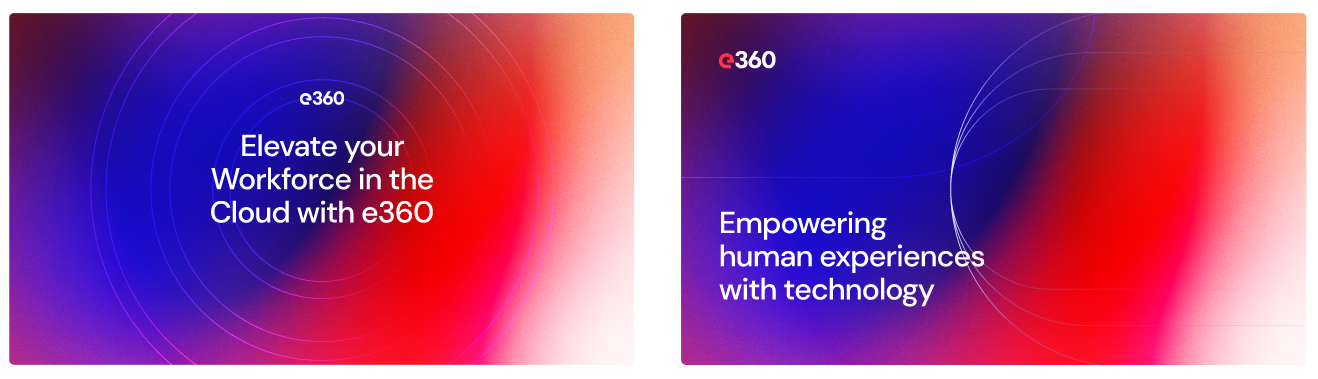Table of Contents
Introduction
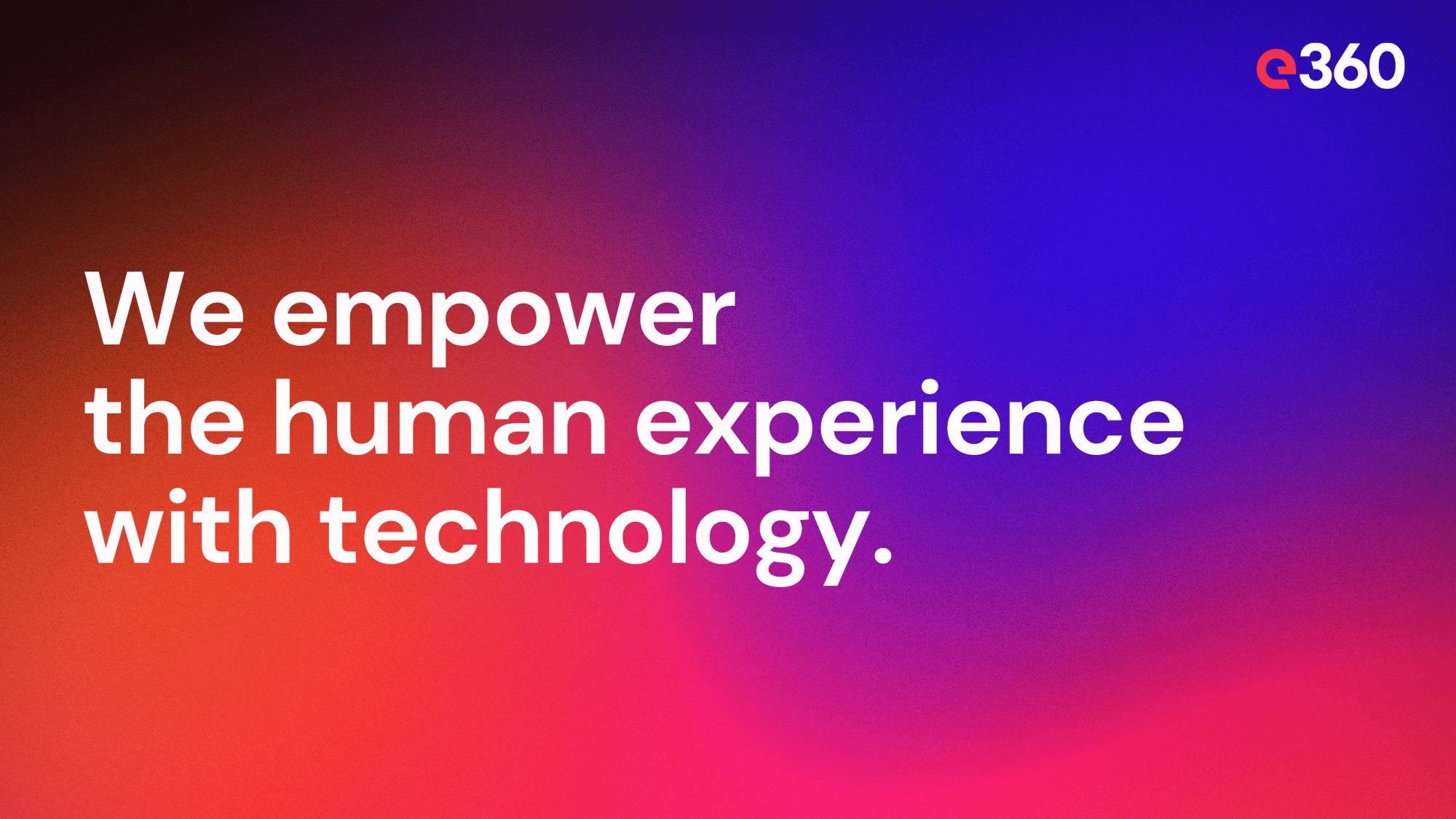
Who We Are
e360 is a services-led IT systems integrator providing technology solutions to global and national enterprises for over 35 years.
Our expertise spans these key areas: Cloud, Cybersecurity, AI, Digital Workplace, Modern Infrastructure, and Managed IT Services. Each domain is handled by our team of industry experts, ensuring unparalleled service and innovation.
Our Cloud Solutions reshape how businesses engage with technology, offering comprehensive strategies and governance. In Cybersecurity, we safeguard digital assets against evolving threats. Our Digital Workplace initiatives enable seamless, productive remote work environments. We build and maintain Modern Infrastructure, ensuring agility and resilience. Additionally, our Managed Services provide ongoing, adaptive support tailored to each client's needs.
Committed to excellence, e360 is more than a service provider; we're a strategic partner, empowering businesses to navigate and lead in a digitally-transformed world.
Brand Attributes
- Integrity
- Excellence
- Agile
- Specialized
- Innovative
Tagline
Empowering the Human Experience with Technology
Boilerplate for Press
e360 is an award-winning technology partner committed to providing solutions that empower the modern workforce. For more than three decades, e360 has served as a trusted advisor to prominent healthcare, financial services, entertainment, education, and public sector organizations across the U.S., helping them meet their business goals through the delivery of critical technology, services, and solutions that support a thriving modern workforce and drive better business outcomes.
Among the many distinctions e360 holds are Google Cloud Premier Partner, Citrix Platinum Plus Partner, Cisco Gold Partner, Microsoft Gold Partner, VMware by Broadcom Principal Partner, HPE Platinum Partner, NetApp Premium Partner, AWS Advanced, and Azure Managed Account Gold.
The e360 corporate headquarters is in Concord, Calif., with its public sector division located in Sacramento, Calif. e360 also has regional offices in Irvine, Calif. and San Diego, Calif., and Phoenix, Ariz. For more information, visit www.e360.com or call 1-877-368-4797 (877-ENTISYS).
About e360
Under 250 words
e360: Delivering Specialized Enterprise technology solutions for Global Enterprises for 30+ years
e360 is a services-led IT systems integrator providing technology solutions to global and national enterprises for over 35 years.
Our expertise spans these key areas: Cloud, Cybersecurity, AI, Digital Workplace, Modern Infrastructure, and Managed IT Services. Each domain is handled by our team of industry experts, ensuring unparalleled service and innovation.
Our Cloud Solutions reshape how businesses engage with technology, offering comprehensive strategies and governance. In Cybersecurity, we safeguard digital assets against evolving threats. Our Digital Workplace initiatives enable seamless, productive remote work environments. We build and maintain Modern Infrastructure, ensuring agility and resilience. Additionally, our Managed Services provide ongoing, adaptive support tailored to each client's needs.
Committed to excellence, e360 is more than a service provider; we're a strategic partner, empowering businesses to navigate and lead in a digitally-transformed world.
Under 50 words
e360: Your Strategic Partner in Technology Innovation
e360 excels in delivering specialized technology solutions across AI, Cloud, Cybersecurity, Digital Workplace, Modern Infrastructure, and Managed Services, driving digital transformation for global and national enterprises with top-tier expertise.
Under 25 words
e360: Driving Digital Excellence in Enterprises
e360 is the go-to partner for enterprise technological advancement, with expertise in AI, Cloud, Cybersecurity, Digital Workplace, Modern Infrastructure, and Managed Services.
Logos
The logo is intended to be used in its full color over light backgrounds including light gradient backgrounds. On dark backgrounds, the “e” can still remain Imperial Red, while the “360” shifts to solid white. On bright or medium-valued backgrounds including most of the brand gradients, the entire logo should be used as all white.

Correct Logo Usage
L–R: Use the full color logo on light backgrounds. Use the knockout white variant over vibrant or bright backgrounds. Use the Imperial Red/White combo on dark backgrounds. Do use the “e” logomark on its own. Use the knockout white variant over most Red/Blue gradients. Use the Red/White variant on dark portions of gradients or on dark portions of photos that aren’t too busy. Use the knockout white variant of the logo over midtone photos and the full color logo over light photo backgrounds.
Incorrect Logo Usage
L–R: Do not used any other color for the “e” or the “360” than the ones identified above. Do not use the dark “360” variant over vibrant or dark backgrounds. Do not add a drop shadow to the logo. Do not use the full color logo over colored gradients. Even if the gradient has light areas within it, if there are midtones, the Imperial Red would look too muddy over it. Do not used the Red/White variant over Red/Blue gradients. Do not separate the “e” from the “360” or stack them. Either use the full logo or just the “e” logomark. Do not increase the size of the “e”. Do not place the logo over busy photo backgrounds or choose the wrong variant over photos.
Icons

Logo Clearance and Sizing
Beyond the guidelines illustrated on the previous pages, it is important to size the logo appropriately for the space it's in and be aware of the clearance around it. The logo is intended to have great clearance around it, so be careful not to fill spaces such as header too tightly with it.
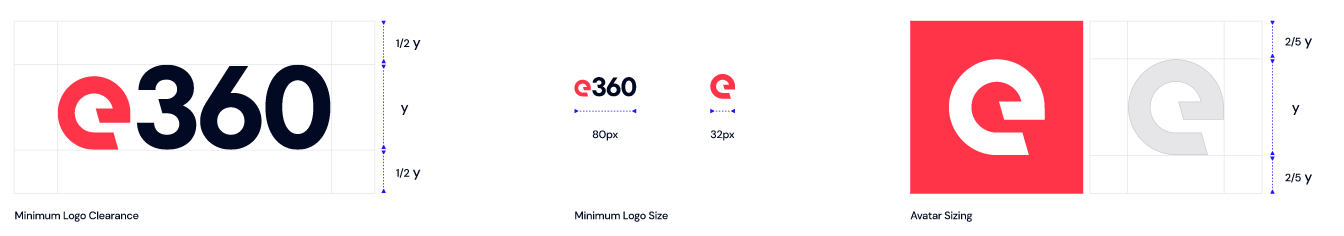
Colors
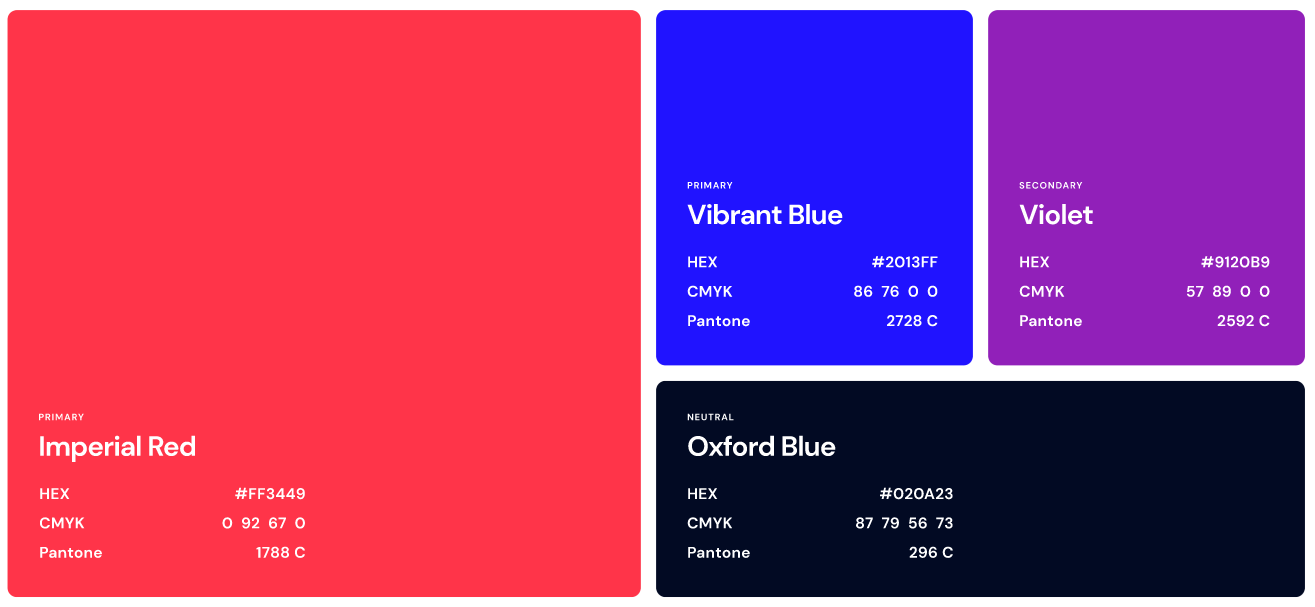
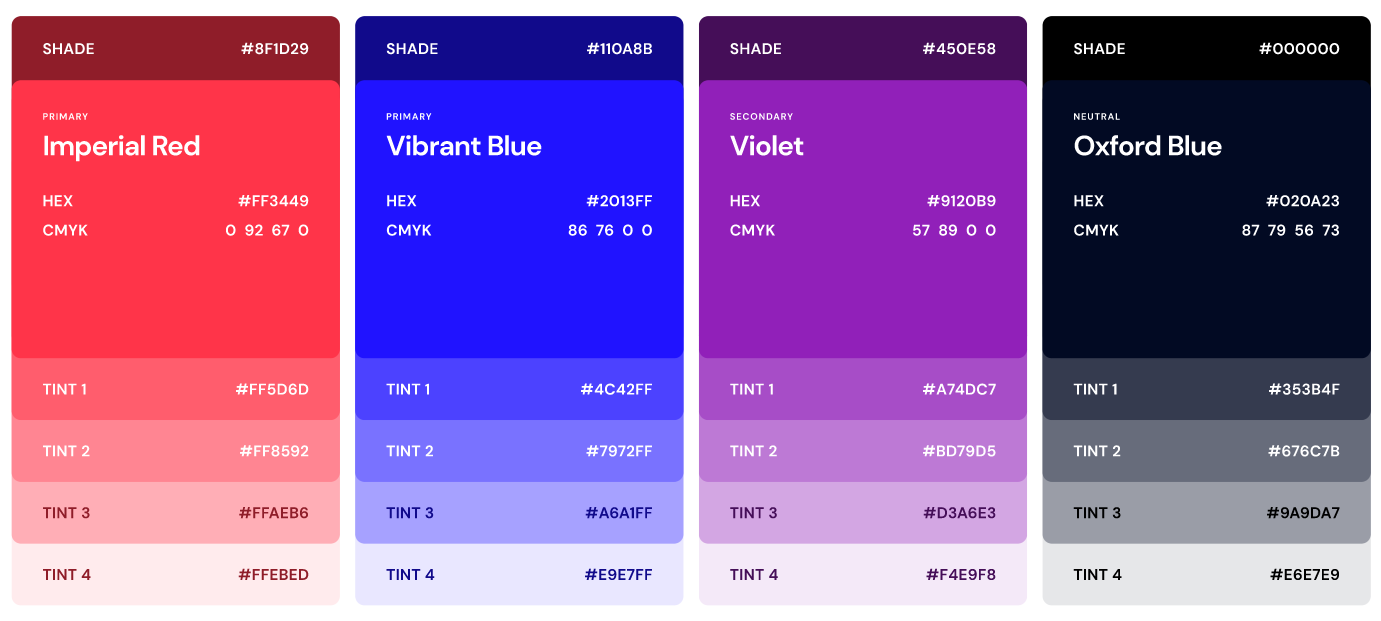
Mesh Gradients
Mesh gradients are a major component of the brand, as they serve as anchor points to large sections Such as hero image backgrounds and presentation title and section slides. Due to their intensity, liberal use of bright colors, and high contrast, it is important to not overuse them as they can be overwhelming if viewed from section to section.
There are a total of six mesh gradients, and they should be used to provide variety in mediums with repeated graphics such as blogs, presentations, and Social media posts.
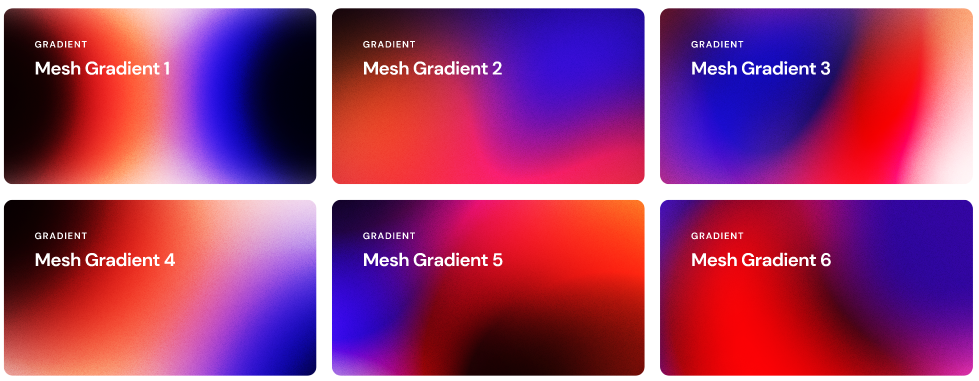
Linear Gradient
Unlike mesh gradients, linear gradients are intended to be a bit more subtle, allowing for them to be used as section backgrounds more frequently. Because of their more predictable linear nature, it is easier to place text and foreground elements over them.
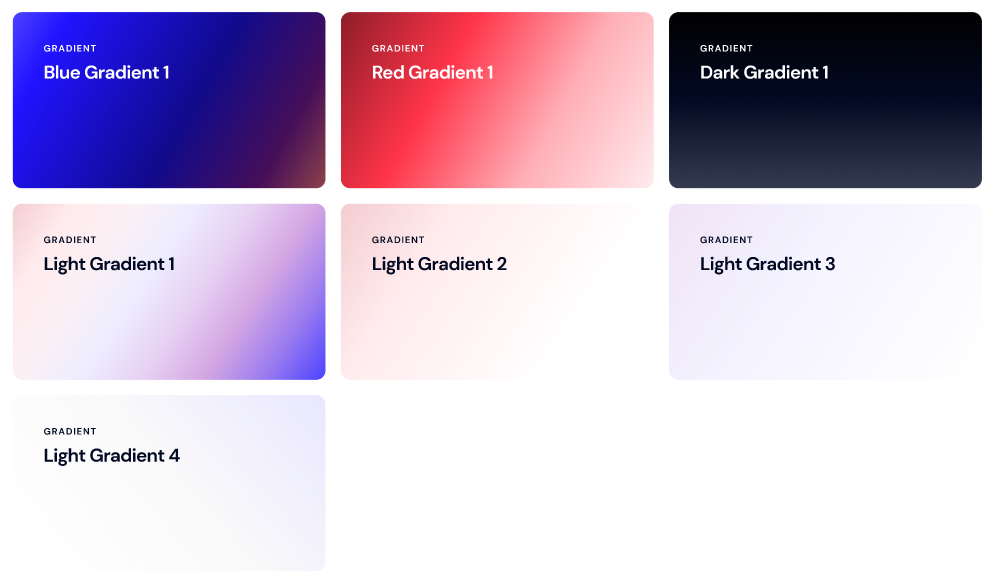
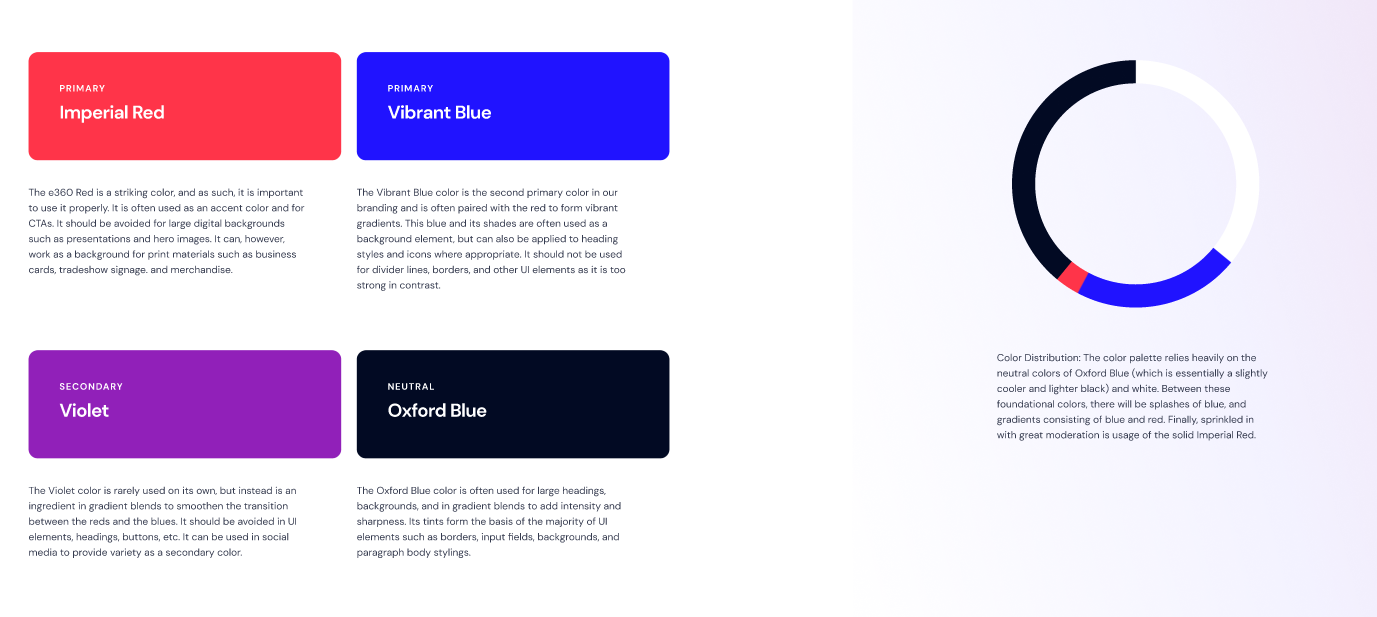
Typography

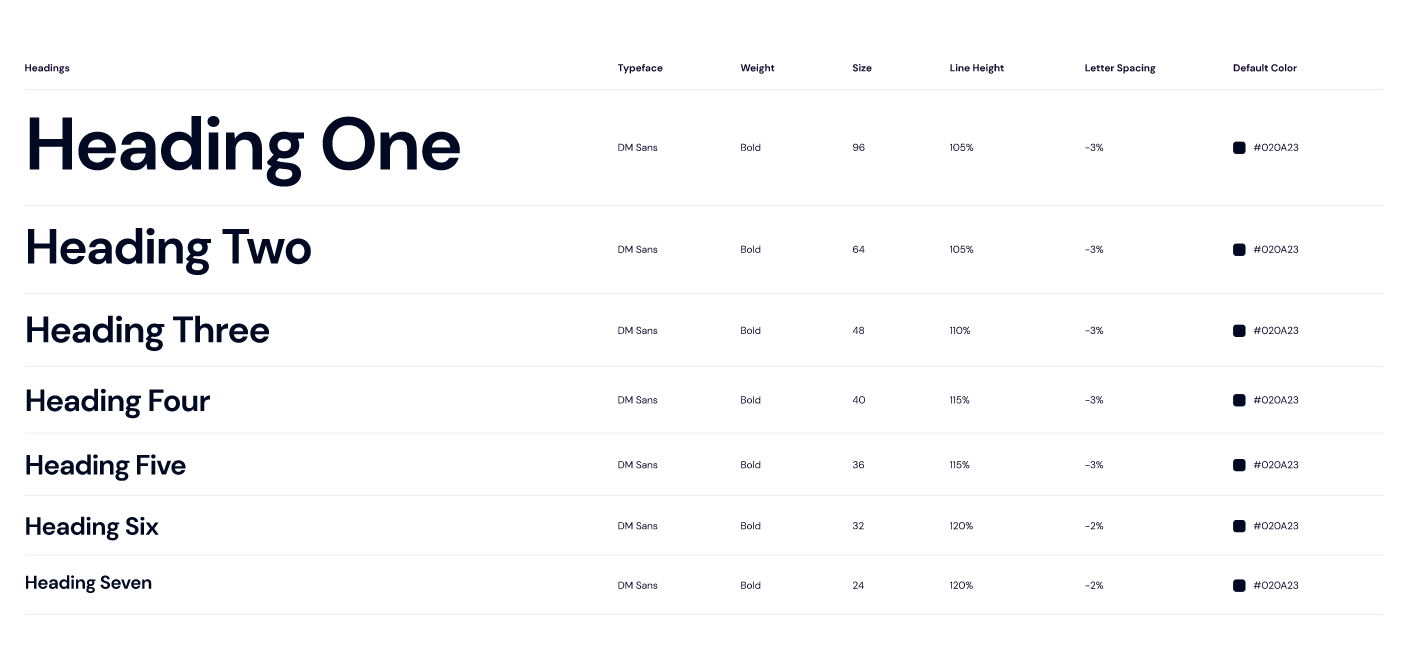
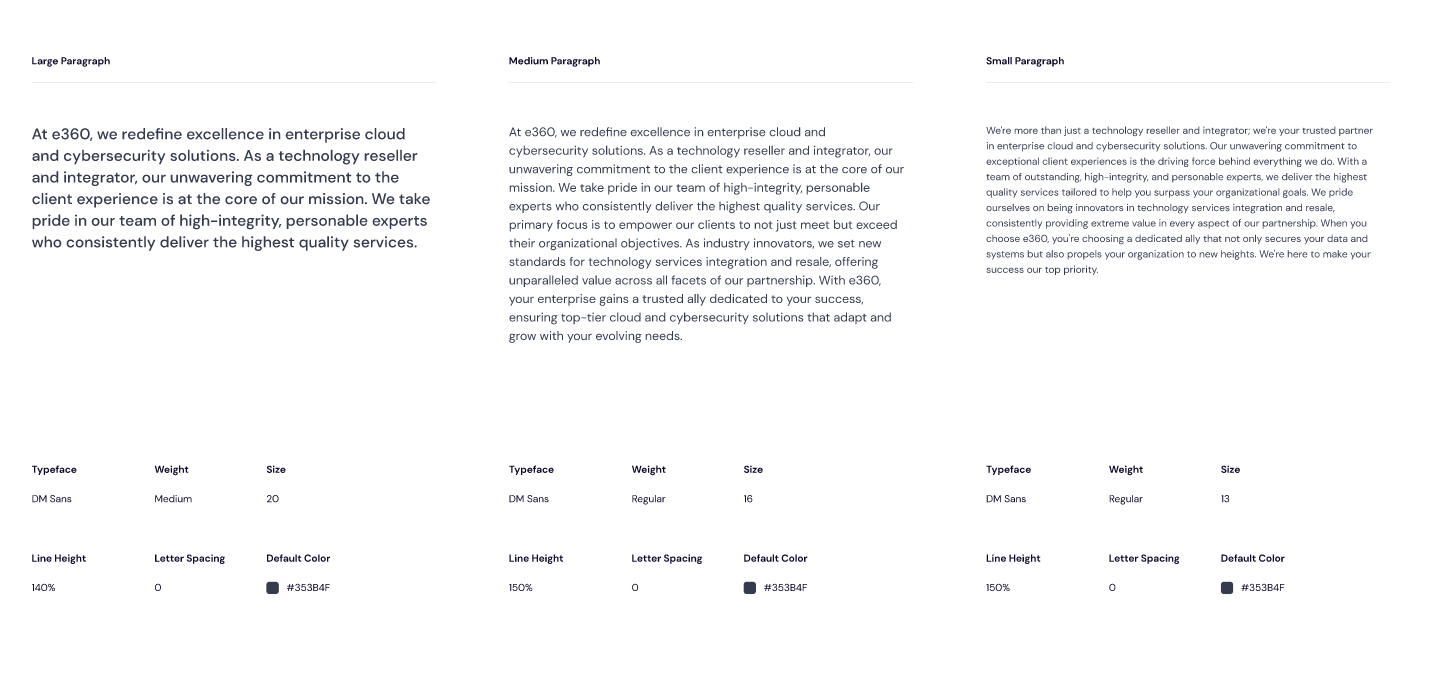

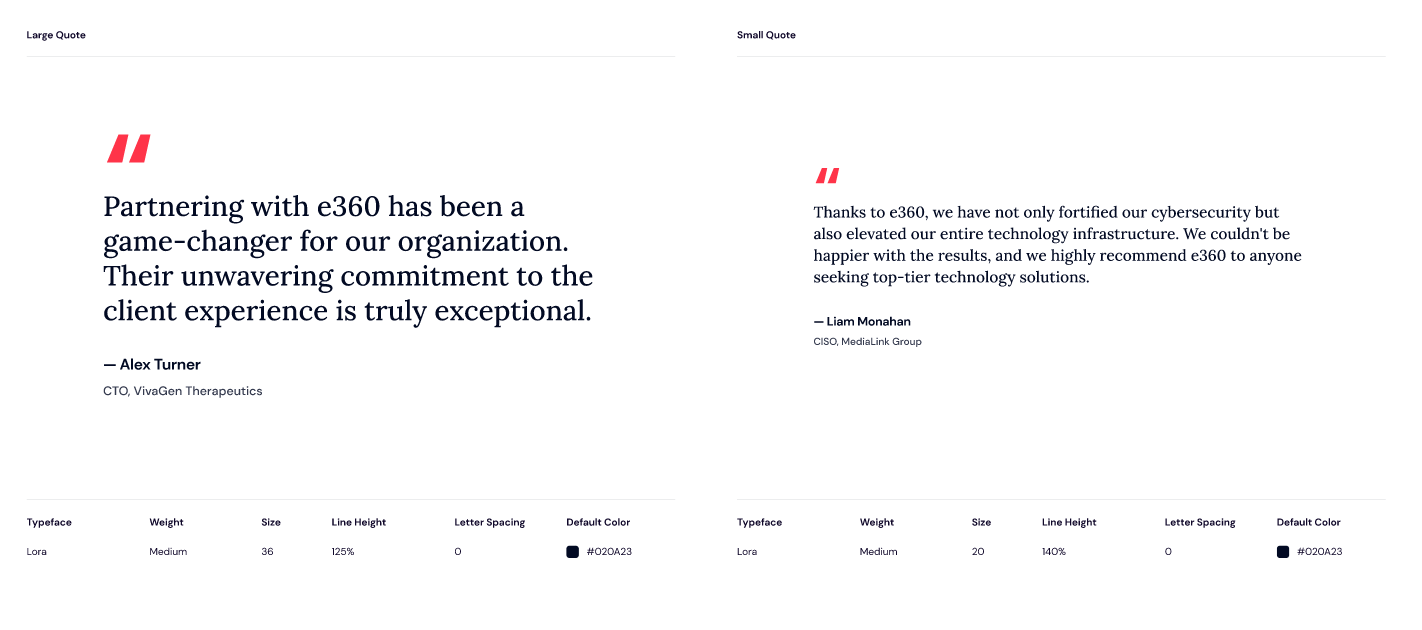
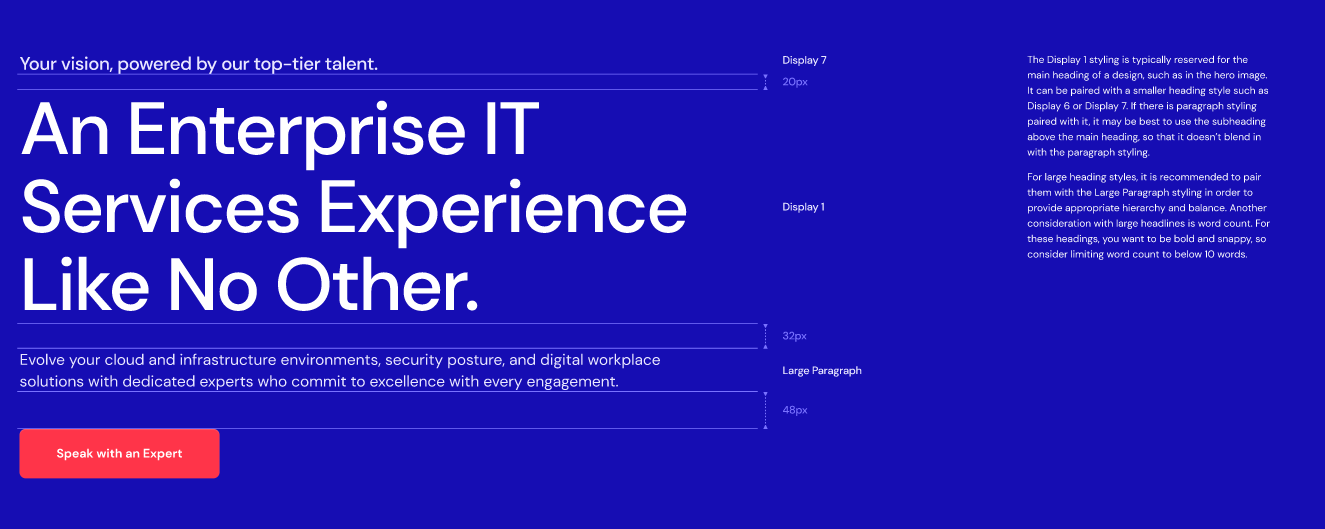
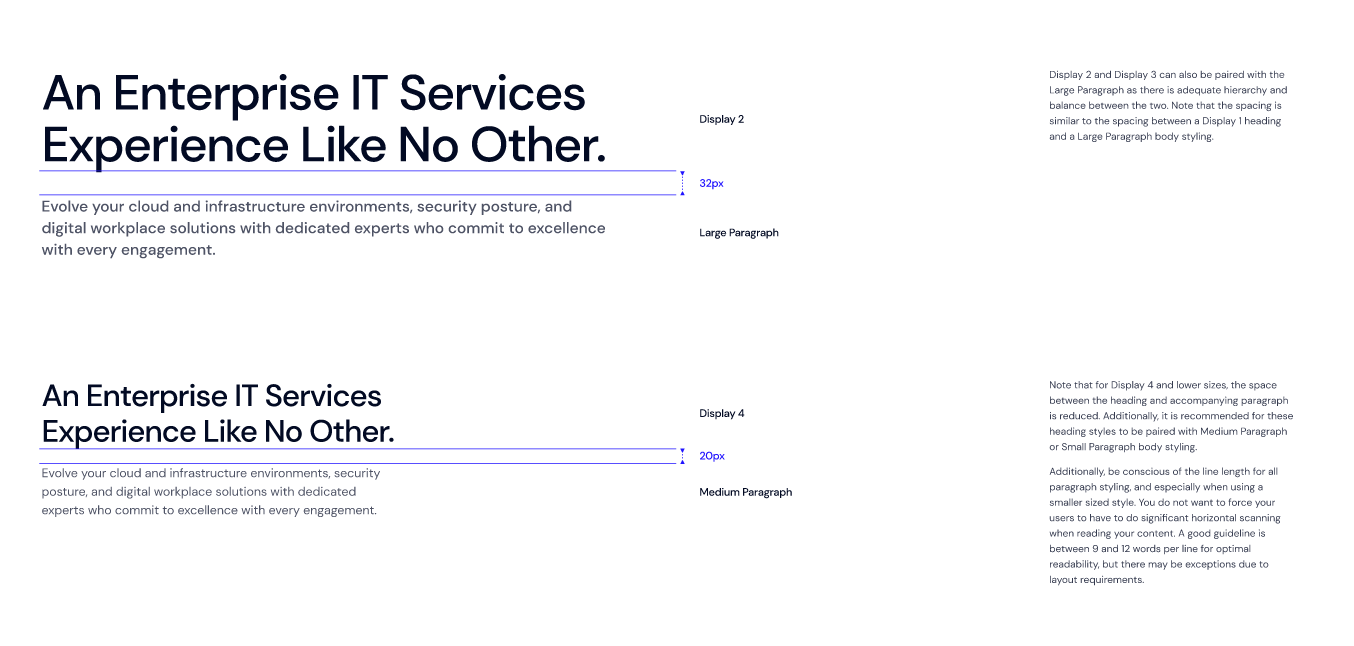
Iconography
This is a small selection from our icon library. The iconography style is flat and minimalist, utilizing a monochromatic color scheme with simple, clean lines for high readability and a modern, digital aesthetic.
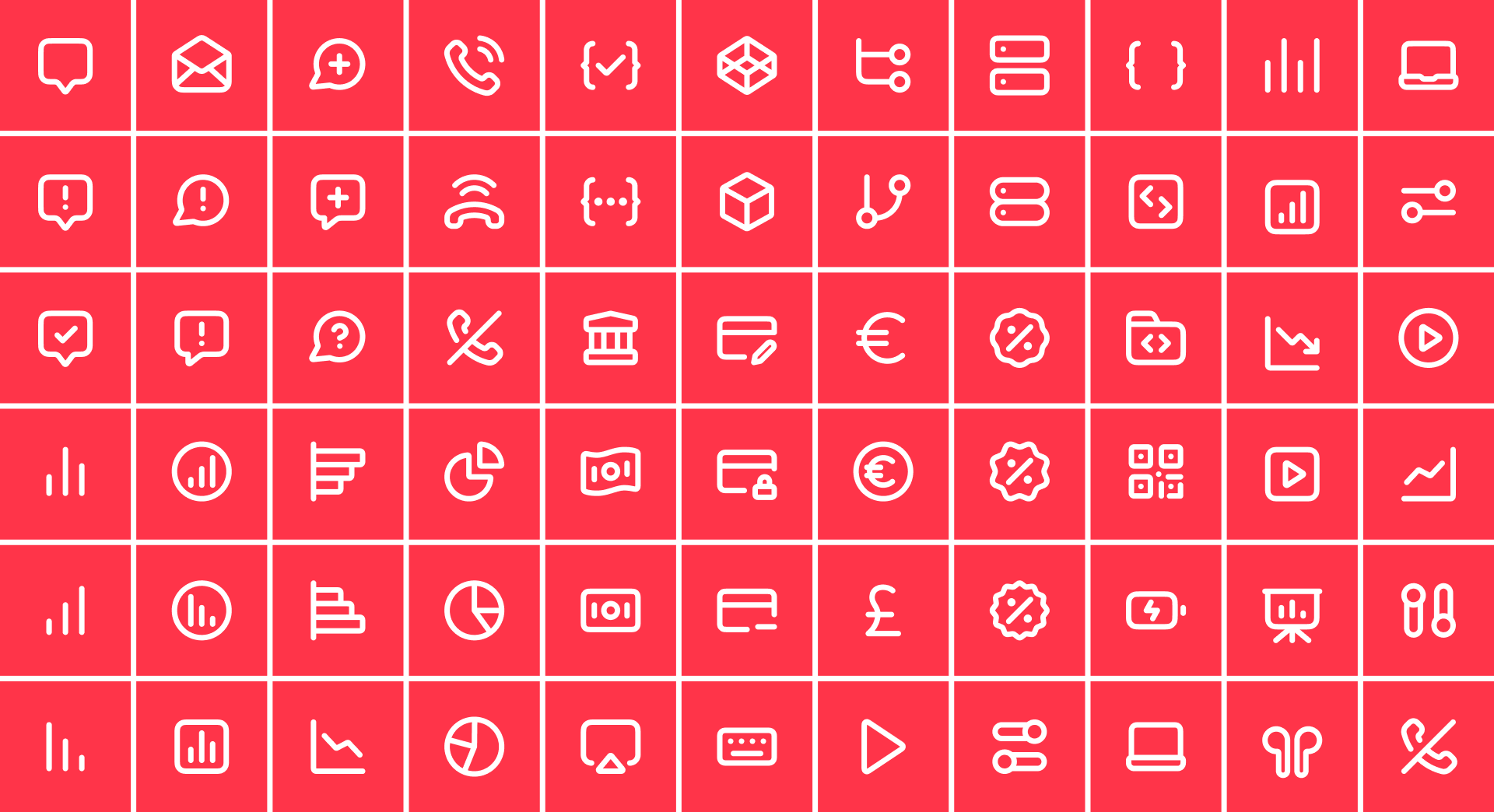
Photography
Photography is a key part of e360's visual identity. Its important to choose imagery that feel candid, showing individuals and environments naturally.
Additionally. photographic color tone and values are important. Each image on the right has a level adjustment and gradient map specific to e360's branding. Refer to the PSD templates to implement the correct adjustments.

Photography Don'ts
While the photo library relies on sourcing stock imagery, it's important to be selective on the types of photos used. The photos on the right represent image qualities to avoid when choosing stock photography.
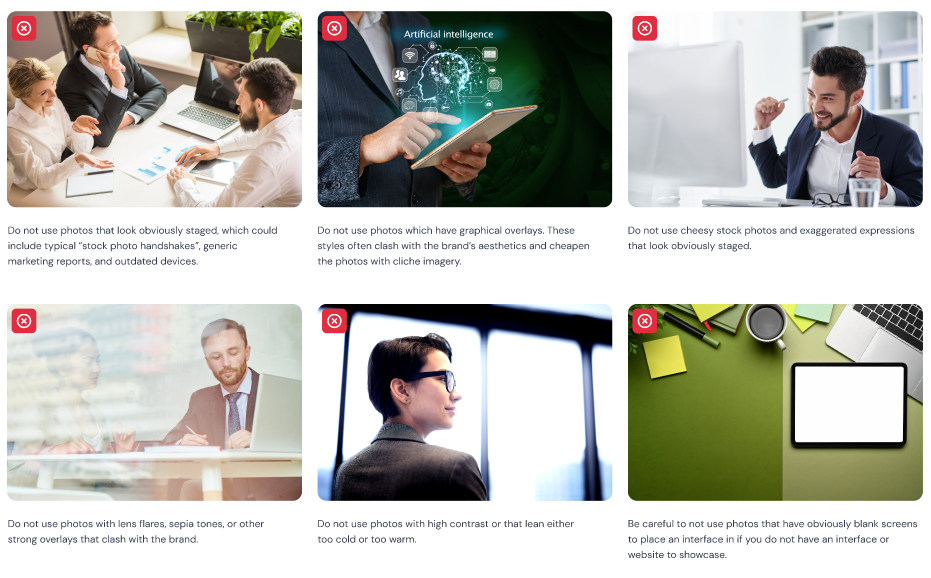
Photography Treatments
Photos can be marked within the teardrop shape. You can also use gradient overlays over the entire image or a portion of it in order to make text be more legible when placed over them.

Brand Shapes
Shapes and Gradients
Because of the highly visual nature of the mesh gradients, it's not recommended to place busy foreground objects over them as they'll clash. Instead use the provided shapes on the next page to add a subtle new dimension to the gradients, with the shapes acting more as textures.
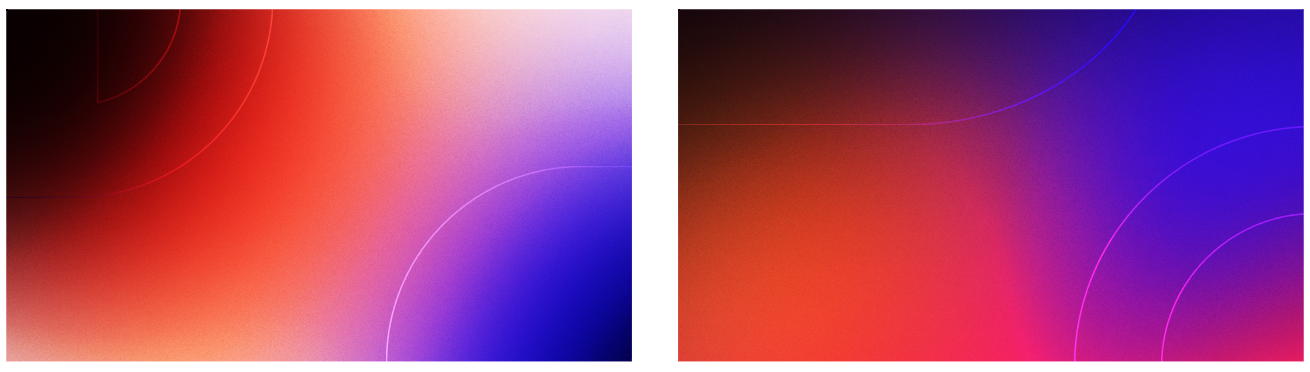
Brand Shapes
Because of the highly visual nature of the mesh gradients, it's not recommended to place busy foreground objects over them as they'll clash. Instead use the provided shapes on the next page to add a subtle new dimension to the gradients, with the shapes acting more as textures.
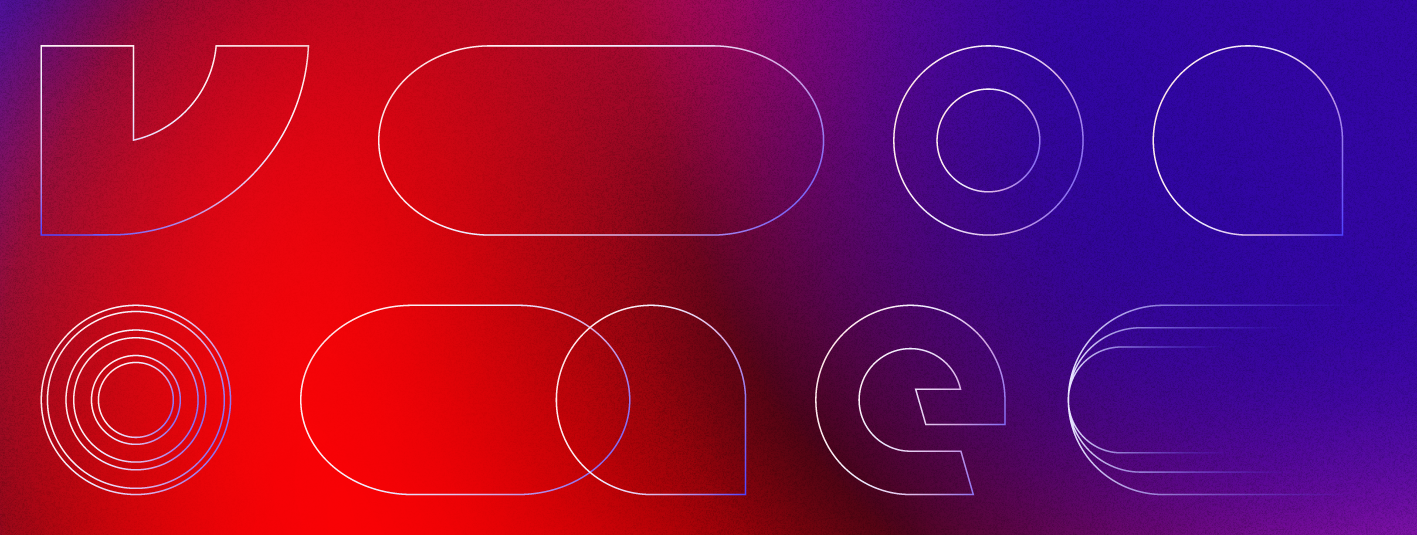
Applying Shapes
See the examples above for how shapes are used as a background texture (Overlay) behind type, as well as a more prominent foreground element (Pass Through) when sitting next to type.